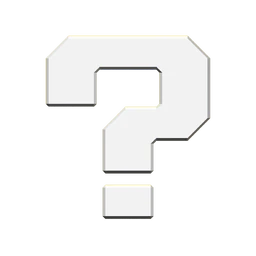Super Mario Maker Skyline is the third game in the Super Mario Maker series of Super Mario level editor and user-generated content games. It is developed by Modifly and released for the Modulo in 2022.
Development[]
Development on Super Mario Maker Skyline began after the release of Super Mario Maker 2.
An initial goal of the project was to increase compatibility between game styles with 2D and 3D graphics, and the ease of creating course parts for both. The project brought on more graphics artists to handle the combinatorial amounts of sprites and models. Some ambitious early concepts for full 3D course creation stemmed from this, but were later scaled back into layer-related features and the Super Paper Mario game style to keep the game focused.
The developers looked to recurring Mario elements and fans' feature requests to determine what could be included in the game. As the assets for the five existing game styles lightened this workload, Skyline was given a longer development period and a longterm Splatoon-style update cycle. The producers invested into waves of new course parts and even a post-launch game style, which could be marketed in their own right to keep attention on the game.
The development time quelled some other concerns regarding market competition with Super Mario Maker 2, although it was also decided to cut that game's update cycle short. To save time and resources, the developers chose to cut Story Mode and port Yamamura's Dojo with minimal changes.
The Skyline producers reviewed design documentation for Super Paper Mario, Super Mario Galaxy, and Super Mario Odyssey to properly implement their mechanics, and consulted staff who had worked on these titles.
Title screen[]
When the game starts up, it zooms in on the logo as it turns into a playable course in the new City theme. The letters in "SUPER MARIO MAKER" become traversable skyscrapers.
The course is in the Super Mario Bros. game style on the first play, serving as a tutorial for platforming and editing courses. Subsequently, it is in a random game style. It gains new details and areas as the player unlocks course parts.
The title screen course cannot be uploaded to Course World unless it is manually recreated. Outside of the tutorial, it is replaced by a blank course when Course Maker is opened from the title screen.
Course Maker[]
Course Maker is a more robust and accessible level editor, now supporting touch, button, pointer, and USB mouse controls.
The course part palette now uses a ribbon design. It has tabs for recently used course parts, pinned parts, and each category (Terrain, etc.). When hovered, the ribbon can be scrolled and tabbed through with the shoulder and trigger buttons.
The palette dropdown button opens a different menu—grid list, pie menus, or the new voice search—depending on input method. The dropdown has a random course part option that even randomizes the summoned part's parameters, which makers can use to get inspiration.
The maker can press a placed course part to view it in full, graying out the rest of the course, and customize it. Variants of the selected part appear on the palette at the top of the screen. This mode is easy to exit by pressing the B or X button, the grayed-out course, or a Back button in the palette area.
Course parts can again be shaken to switch between their main variants, using the stylus, stick, or a new, motion-controlled flick of the controller. Twisting the controller while holding certain parts will rotate their gravity by automatically attaching a Gravity Arrow. There are accessibility options to turn off both of these features.
Holding the shoulder and trigger buttons again activates the multigrab and copy modes, respectively. In copy mode, tapping a course part functions as an eyedropper tool, setting the palette's active course part to whatever was tapped. Dragging, and then holding a shoulder or trigger button mid-drag, accesses functions like drawing straight lines.
With the new find-and-replace feature, the maker can multigrab a group of course parts, then find all instances of that layout within the whole course or current sub-area. From there, they can edit all instances at once.
There is an option to flip important Course Maker buttons, like Undodog and the palette dropdown, to the opposite side of the screen. The maker might want these buttons by their dominant hand, or, with touch controls, near the free thumb that's not holding a stylus. Less-used buttons are put on the opposite side, and often grouped into submenus to take up less screen space.
Another option changes which stick moves the cursor. This frees up the other stick, and the D-pads, to pan the camera without moving the cursor to the edge. This is especially used with pointer controls, as the camera does not move when the gyro cursor leaves the screen. Also, the camera can now pan past the edges of the area, making it easier to edit there, and providing quick access to handles to resize the area.
Tilecheck[]
The tilecheck feature is the Super Mario Maker equivalent of a spelling and grammar checker. It scans the course to detect design mistakes and suggest improvements or alternatives, often in conjunction with the advice in Yamamura's Dojo.
Tilecheck scans for issues including:
- Softlocks
- Areas enclosed by Hidden Blocks, One-Way Walls, etc.
- Key use permutations that render a course unclearable
- Enemy spam
- Tilecheck tries to avoid flagging densely packed enemies that are part of a contraption.
- Offscreen obstacles
- Offscreen Thwomps
- Blind jumps
- Tilecheck can recommend bringing the offscreen object into view with a camera shot if possible.
- Kaizo blocks
- Entrances to forced failure
- Simple pick-a-path setups
Even if tilecheck confidently detects a severe issue, the course can still be uploaded. However, it may show the player a disclaimer so that they can anticipate otherwise-unexpected foul play.
Course sharing[]
Super Mario Maker Skyline offers new course sharing experiences. Players can share web links to courses, with a QR Code in the embed thumbnail that can be quickly scanned in AR Camera. Makers can wirelessly share their own courses with players in close range, manually or automatically.
One of the best ways to improve a course is to have someone else playtest it. In service of this advice, friends can share demos of courses that haven't been uploaded to Course World yet. They can do an optional clear check if the course is clearable in its current state, but it doesn't need to be. After playtesting, the recipient can give feedback by commenting or filling out a preset questionnaire.
Playable characters[]
Each character now has their own stats and special abilities.
In online multiplayer, players use their maker profile Mii characters, which wear costumes of the different playable characters. Thus, characters with the same stats can double up.
Players can restrict their courses to certain characters and numbers of players. The stated characters must complete the course before it can be uploaded.
- Mario: Jack of all trades, Mario is a good default pick, but doesn't excel at anything.
- Luigi: Though slipperier than a second banana peel, Luigi is an unrivaled acrobat with his jump height and Scuttle descent.
- Peach: Peach's Floating Jump makes her easier to control, but she's a bit sluggish.
- Toad: Unmatched speed lets Toad make up lost ground from low jumps.
- Boost Mode: Assists other players using an extra set of touchscreen or pointer controls. Some course parts are designed for Boost Mode interaction. Boost Mode players can even join in online and save the first player from multitasking with the touch cursor.
Course World[]
Course World search queries are more powerful, letting the player match and sort by more course statistics.
Like in Super Mario Maker 2, the player can collect clothing for their maker profile. The clothing now saves to Mii Maker, where it can be used in any Mii character's default outfit.
Players who tie the World Record on an uploaded course are now also counted as holding the record. In addition, a player can now First Try a course if they clear it without losing any lives or starting over. They can also set a Record Score, Record Coin Score, or Record 1-Up Score, by earning more points, coins, or lives in a course than any other player.
Once a course is played, its creator can see where in the course players gave a like or boo rating. If a player changes their mind or chooses a rating by accident, they can now undo the like or boo.
Random plays of a course are saved for the maker to watch, to get a sense of how players approach their course.
The tagging system is improved with new tags like "troll" and "Kaizo", and an option to only let friends change a course's tags.
Shop[]
The new shop lets players use Course World points, likes, and tokens to buy new course parts, including new variants of already-owned parts. Each one has a demo course that demonstrates how to use it and some of the things it interacts with.
Shop currencies can be earned by playing others' courses, earning First Clears, First Tries, Record 1-Up Scores, Record Coin Scores, Record Scores, and World Records, and performing clear checks.
Clear check[]
To upload a course, the maker can try a single-player or multiplayer clear check (locally or by inviting friends online) with the characters of their choice. They can then do additional clear checks with other characters. This can increase the chance of their course being randomly selected in certain modes: the algorithms are more stringent about separating single- and multiplayer content, and, at greater difficulty levels, serving courses cleared by matching characters.
Once a course is uploaded, other players might also try its remaining clear checks from a new Course World tab. As this is meant to put more courses into circulation and smoothen the gameplay experience, doing a clear check gives the player substantial rewards for the shop.
Course gameplay[]
When a course starts, a pan-over cutscene in the style of Super Mario Sunshine highlights any points of interest. This includes parts such as Clear Condition Warp Doors in the course. During this and the multiplayer countdown, a preparatory loop based on the background music will play, as in the Mario vs. Donkey Kong series.
Due to the increased maximum course size, in multiplayer modes, players fill out a map on the touchscreen as they go. Areas the player has seen will be more detailed on their own instance of the map.
If the player loses all their health in a single-player mode, the course will instantly start reloading in the background, so that they can skip part of the lose-a-life cutscene if ready. In a similar vein, the player now has a shortcut button to restart if they lose a clear condition. And, of course, the pause menu lets the player start over from any passed checkpoint.
If invisible Hidden Blocks were hit during the clear check, a player has the option to reveal them after restarting the course enough times. These Hidden Blocks have a flashing outline, differentiating them from the outlined Hidden Blocks that a maker can place. There is a similar option to reveal which entrances, such as Warp Pipes and Warp Doors, were used in the clear check. The exact requirement is different depending on the difficulty level of the mode. The feature works on a per-player basis in Multiplayer Versus.
Once the course ends, certain modes drop the multiplayer connection to avoid the victory animation being drawn out by lag.
World Maker[]
Makers can collate their courses into worlds, and customize their layouts and exits using the revamped World Maker. Super Worlds can serve as anything from a playlist of courses to a conduit for full-game experiences. The main distinction when playing Super Worlds is that the player character's state persists between courses: lives remaining, power-up form, Coins collected, points earned, ON/OFF Switch states, and so on.
Super Worlds test players' stamina and longterm planning more than a typical single course can. With that in mind, each player has access to an Item Storage slot in this mode. When a player collects a power-up on the same tier as one they already have, it goes into their Item Storage for later access. Unless it is the Super Mushroom, the newly stored item replaces anything that was in the Item Storage slot before.
A maker can share multiple finished worlds online, but each included course must first be uploaded independently. The course markers will then alias to those course IDs. World makers can add their friends' courses with permission. If one of the courses is taken down, it will be skipped on the world map with all of its exits unlocked.
The grid for placing world parts is now a bit tighter, and world maps can scroll horizontally and be up to three screens wide.
Super Worlds have their own discovery menu with the same sections as the Courses menu. Also much like courses, Super Worlds can be given names, descriptions, and tags. The player can search by factors including the world's length, difficulty, and rating.
World parts[]
Streamer Mode[]
Streamers can turn on Streamer Mode to display useful information and stats on the current course, while hiding private information. Alongside the alphanumeric code, the course ID is displayed as a Data Matrix 2D barcode. Viewers can open AR Camera to scan the barcode and bookmark the course to play it in-game later.
Phosphene compatibility[]
The game supports the Phosphene XR platform. The player can insert the Modulo Console into the Phosphene headset to play in VR.
With Phosphene, Course Maker becomes a full VR environment where the maker can view more of a course simply by looking around. Motion controls work especially well in VR.
While playing a course, the action is instead shown on a stereoscopic virtual screen, due to how the loading system is based on the game camera. Playing courses supports AR and VR; the screen can be moved and resized within the physical or virtual space. In VR, the virtual environment outside of the screen is based on the current course theme.
Game styles[]
Game styles and course parts are mostly cross-compatible, with rare exceptions. This is in response to the criticism of Super Mario Maker 2 that its style-restricted part palettes devalued the added parts and game styles.
| Game style | Description |
|---|---|
| Super Mario Bros. |
As the first Super Mario game, Super Mario Bros. is one of the most limiting, lacking many of the moves Mario would gain in later titles. However, its game style is also one of the most familiar, being unlocked by default in every Super Mario Maker game. It is simple to use for makers who want tight control over the player's actions. Aesthetically, this game style also uses assets introduced in Donkey Kong, Super Mario Bros.: The Lost Levels and Super Mario Bros. Deluxe, and 8-bit versions of those from the games' Super Mario All-Stars remakes. |
| Super Mario Bros. 2 |
Though it started development as a Mario-style tech demo, Super Mario Bros. 2 was first released in Japan as Yume Kōjō: Doki Doki Panic. It was altered for international release as a Mario game, but some of the core mechanics differ from what one might expect, leading many to count it as a black sheep of the series. Speaking of counting sheep, the dream kingdom of Subcon might be Mario's worst nightmare: he can't stomp on enemies! Instead, players can uproot objects like Turnips and Shy Guys, then throw them as an attack. Players can also charge up a Power Crouch Jump to reach new heights. This game style features returning and brand-new graphics drawn in the Super Mario Bros. 2 style, with music by longtime Mario series composer Koji Kondo. |
| Super Mario Bros. 3 |
Considered one of the best games of all time, Super Mario Bros. 3 expanded the scope of the Mario Bros.' adventure, seeing them travel through variously themed kingdoms. The legacy of its world map feature lives on in the World Maker mode. Super Mario Bros. 3 added a fan-favorite batch of power-ups and bosses, which are all represented in this game style in some form. |
| Super Mario World |
Super Mario World added depth to the Super Mario experience with features like a secondary jump with different properties; Yoshi raising and riding; new interactions between colors of Koopa Troopas, Shells, and Yoshis; more in-depth flight controls; and the ability to throw held objects upwards. Common blocks and enemies like G(al)oombas, Koopa Troopas, and Piranha Plants were reimagined in the process. The unique gameplay additions of the original game have particularly equipped it for intricate custom courses in the ROM hacking world. In an effort to capture this throughout Super Mario Maker Skyline, many key mechanics of the Super Mario World game are not limited to its game style. The Spin Jump has been given further control compared to its original appearances. Players can choose to switch their jump type between standard and Spin Jump with every bounce. The jump type can now remain constant for all interactions, which didn't use to apply to bouncing off of other players, for example. Most courses in Super Mario World were replayable for the first time in the series. Finding alternative exits and Switch Palaces increased the focus on exploration and replayability. Thus, both features have been factored into all game styles, especially in the World Maker mode. |
| Super Mario Land 2: 6 Golden Coins |
This game style is based on both Super Mario games for the Game Boy, mainly the Super Mario Land 2: 6 Golden Coins game, with some elements taken from the original Super Mario Land. Makers can use various settings and visual elements, one of the wider varieties for a game style based on a 2D game. The introduction of Mario's rival, Wario, in 6 Golden Coins is paralleled in this game style as he replaces Bowser. Players can even clear courses in the Castle theme by collecting a titular Golden Coin. To make the visuals less monotonous, Game Boy Color palettes are combined with swatches of the original Game Boy's four shades of green. Superball Mario, reusing the green color scheme from Super Mario Maker 2, looks right at home. Uniquely among game styles, this one has a counter for how many enemies have been defeated, with a reward for defeating 100. |
| Super Paper Mario |
The Super Paper Mario game style uses course parts, bone-rigged vector graphics, and music from the Paper Mario series. In this game style, players can seek out a Star Block, Pure Heart, or secret Dimensional Rift to clear a course. Like the original Super Paper Mario, this game style uses layers in an unusual way. Each course has 3 layers, and each are condensed into a single 2D plane; thus, many course parts on different layers will collide and interact. The player can Flip to unflatten the playfield into a 3D space that respects depth. In this game style, Course Maker uses a perspective camera that collapses into a parallel projection while playing—the opposite of 2.5D game styles like Super Mario 3D World. The maker can rotate some course parts between 2D and 3D, requiring players to Flip to interact with them. As courses in this game style are either compressed into a 2D plane or navigated in full 3D, parts can generally be placed on any layer. Some parts, such as Ground, have been reduced in depth in this game style; others, including some blocks, can be flattened entirely; and other 3D parts, like Slopes, can be rotated to swap their width and depth. |
| Super Mario Galaxy |
The representation of Super Mario Galaxy brings with it gravity mechanics, Polar Grids, and various other course parts that can be used in all game styles. While using the Galaxy game style, players can enjoy the timeless visuals and music of the first Super Mario game to feature a symphony orchestra's performance. Although the focus is on the first Galaxy game, some assets from the sequel, Super Mario Galaxy 2, are also included to give players the best of both galaxies. The game style is rendered in 3D during gameplay, like the Super Mario 3D World game style. The player character can use moves like the Star Spin, Backward and Side Somersault, Homing Ground Pound, and Double Kick to gain maneuverability and attack enemies. They can also walk while crouching and push against nearby walls. Additionally, players can automatically ledge grab the edges of solid platforms if they fall short, and either drop down or pull themself up onto the platform from there. Like in Super Smash Bros. 4, edgehogging is not possible in multiplayer modes. Additionally, Boost Mode borrows some mechanics from the Star Cursor and Co-Star Mode of the Super Mario Galaxy games. Unlike the original games, the player characters don't have a dedicated Health Meter, unless a power-up with the Life Gauge course part is collected. |
| New Super Mario Bros. U |
This veteran game style, being available by default in every Super Mario Maker game, now has deluxe visuals. Like in the Super Mario 3D World style, most animated course parts now use 3D models, bringing courses closer in line with Mario's first HD platformer. Boost Mode from the Wii U version of the game is also represented. |
| Super Mario 3D World |
Since Super Mario Maker 2, this game style has been changed to more closely match the source material, including the Super Mario 3D World + Bowser's Fury port. There's even some content from Super Mario 3D Land, Captain Toad: Treasure Tracker, and the Bowser's Fury adventure; one course theme is based on Lake Lapcat, and the Cat Shine appears as the secret goal. Players can Ground Pound Jump and Side Somersault using familiar controls, and Ground Pound underwater. They can also perform a rolling long jump by jumping during a Roll. The midair spin added in Super Mario Maker 2 is replaced by the midair roll from 3D World + Bowser's Fury. Cat Mario's own claw dive move is changed back to the controls from its original game. There are many similar minor tweaks. Characters automatically Spin Jump on ice. Fireballs bounce off of walls, stun Dry Bones, and go through Boos. Scratching in midair stalls Cat Mario's fall, and scratching an object like a shell repeatedly will grant a points combo. Players can slope slide while carrying items and each other, and can hit blocks by sliding. Enemies are safe to bounce on underwater. Trees and decorative plants dance to the music. Reaching the top of the Goal Pole turns it gold as a purely cosmetic bonus. Boost Mode's controls are similar to the implementation of touch controls in Super Mario 3D World + Bowser's Fury. |
| Super Mario Odyssey |
Added in an update that was built up to since the months before launch, this game style is home to the signature Capture mechanic, where Mario can throw his cap at certain course parts to take control of them and use their abilities. Following the 3D World and Galaxy game styles, gameplay in the Super Mario Odyssey game style also uses a 3D perspective camera by default. Makers can use Super Mario Odyssey parts and mechanics to their full potential in courses set in the various kingdoms around Mario's world. Players have access to the moveset of a 3D sandbox-style Super Mario game, on top of hat trick jumps, to get Power Moons or find the missing Odyssey airship. Moves like the somersaults and ledge grab return in this game style. Each player character gets a unique Bonneter in their cap. Cappy rejoins Mario, and Luigi and Toad team up with Bonneters based on the generic designs. Peach uses Tiara's abilities for the first time, and her Captures get Peach's crown, hair, and earrings. The player characters wear different outfits in each course theme, but like in the original game, Capture targets wear their default headwear for recognizability. Toad wears other hats, with the mushroom cap being considered part of his body, but Capture targets get a unique hat based on his mushroom cap for visual clarity. |
Course themes[]
Course themes have been split into tilesets, backgrounds, and music. These can be mixed and matched for new aesthetic possibilities. All music tracks can also be placed as sound effects.
Certain backgrounds have day and night settings that can affect the tileset and music. This has no gameplay effect anymore, and most of the night-theme options from Super Mario Maker 2 have been implemented in other ways.
There are five new course themes: Beach, Mountain, City, Space, and Clock.
Tilesets[]
| Super Mario Bros. | Super Mario Bros. 2 | Super Mario Bros. 3 | Super Mario World | Super Mario Land 2: 6 Golden Coins | Super Paper Mario | Super Mario Galaxy | New Super Mario Bros. U | Super Mario 3D World | Super Mario Odyssey | |
|---|---|---|---|---|---|---|---|---|---|---|
| Ground | World 1-1 and World 2-1 | World 1-1 | World 1-1 | Groovy | Start | Lineland Road | Honeyhive Galaxy | Acorn Plains' ground courses | Super Bell Hill | Fossil Falls |
| Underground | Underground courses | World 5-1 | World 4-3 | Underground courses | Tree Zone Area 2 | Floro Caverns | "Exploring the Cosmic Cavern" (Super Mario Galaxy 2) | Tilted Tunnel | Koopa Troopa Cave | Underground Power Plant |
| Underwater | World 2-2 and World 7-2 | World 3-1 | Underwater courses | The Tile Pool | Buoy Base Galaxy | Dragoneel's Undersea Grotto | Lake Lapcat (Bowser's Fury) | Lake Lamode | ||
| Desert | Super Mario Maker 2 original | World 6-1 | Desert Land's courses | Chocolate Island 2 | World 1-1 (Super Mario Land) | Yold Desert | Dusty Dune Galaxy | Layer-Cake Desert's courses | Conkdor Canyon | Tostarena Ruins |
| Snow | Super Mario Maker 2 original | World 4-1 and World 4-3 | Ice Land's courses | Awesome | Fahr Outpost (Paper Mario: The Thousand-Year Door) | Freezy Flake Galaxy's snow fortress planet (Super Mario Galaxy 2) | Frosted Glacier's courses | Snowball Park | Shiveria | |
| Sky | Super Mario Maker 2 original | World 7-1 | Sky Land's courses | Way Cool's and Mondo's bonus areas | Pumpkin Zone Special Area 2 | The Overthere | Cloudy Court Galaxy (Super Mario Galaxy 2) | Meringue Clouds' courses | Rolling Ride Run | Nimbus Arena |
| Forest | Super Mario Maker 2 original | World 5-3 | World 7-Piranha Plant 1 | Forest of Illusion 1 (day) Outrageous |
Tree Zone Area 3 | The Underwhere | Tall Trunk Galaxy (Super Mario Galaxy 2) | Soda Jungle's courses (day) Bramball Woods and Deepsea Ruins (night) |
Deep Jungle Drift | Iron Road |
| Beach | Original | Original | Turtle Zone Area 1 | Keelhaul Key (Paper Mario: The Thousand-Year Door) | Beach Bowl Galaxy | Sparkling Waters' courses | Sunshine Seaside (above water) Pipeline Lagoon (underwater) |
Bubblaine | ||
| Mountain | Original | Yoshi's Island 3 | Chai Kingdom (Super Mario Land) | Downtown of Crag and Gap of Crag | Rock-Candy Mines' courses | Clear Pipe Cruise | Path to the Meat Plateau | |||
| City | Donkey Kong | World 1-3 and World 3-3 | Original | Macro Zone Area 2 and Macro Zone Area 3 | Flipside (day) Flopside (night) |
Flipsville Galaxy (Super Mario Galaxy 2) | Original | Tricky Trapeze Theater | New Donk City | |
| Space | Original | World 6-2 | Original | Space Zone Area 1 and Space Zone Special Area | Planet Blobule | Space Junk Galaxy | Original | Super Galaxy | Honeylune Ridge | |
| Clock | Original | World 7-2 | Mario Zone Area 1 | Riverside Station (Paper Mario: The Thousand-Year Door) | Clockwork Ruins Galaxy (Super Mario Galaxy 2) | Crushing-Cogs Tower | World 7-4 (Super Mario 3D Land) | |||
| Ghost House | Super Mario Maker original | Super Mario Maker original | Donut Secret House | Pumpkin Zone Area 1 | Merlee's Mansion | Ghostly Galaxy's Haunted Mansion | Swaying Ghost House | Shifty Boo Mansion | Bonneton | |
| Airship | Super Mario Maker original | World 1-Airship and World 5-Airship | Super Mario Maker original | Turtle Zone Area 2 | Whoa Zone | Airships (Good Egg Galaxy, Space Junk Galaxy, and Bowser Jr.'s Airship Armada) | The Mighty Cannonship and Boarding the Airship | The Bowser Express | Bowser's flagship | |
| Castle | Castle courses | World 1-Fortress and World 4-Fortress 2 | Castle and fortress courses | Wario Castle | Castle Bleck | Bowser's Star Reactor | Castle courses | Bowser's Lava Lake Keep | Bowser's Castle |
Backgrounds[]
| Super Mario Bros. | Super Mario Bros. 2 | Super Mario Bros. 3 | Super Mario World | Super Mario Land 2: 6 Golden Coins | Super Paper Mario | Super Mario Galaxy | New Super Mario Bros. U | Super Mario 3D World | Super Mario Odyssey | |
|---|---|---|---|---|---|---|---|---|---|---|
| Ground | World 1-1 and World 2-1 (day) World 6-1 and World 6-2 (night) |
World 1-1 | World 1-1 (day) World 8-1 (night) |
Groovy (day) Funky (night) |
Start | Lineland Road | Honeyhive Galaxy (day) Good Egg Galaxy (night) |
Acorn Plains' ground courses | Super Bell Hill | Fossil Falls |
| Underground | Underground courses | World 5-1 | World 4-3 | Underground courses | Tree Zone Area 2 | Floro Caverns | Cosmic Cove Galaxy (Super Mario Galaxy 2) | Tilted Tunnel | Koopa Troopa Cave | Underground Power Plant |
| Underwater | Underwater courses | World 3-1 | Underwater courses | The Tile Pool | Buoy Base Galaxy | Dragoneel's Undersea Grotto | Lake Lapcat (Bowser's Fury) | Lake Lamode | ||
| Desert | Super Mario Maker 2 original | World 2-1 | Desert Land's courses | Chocolate Island 5 | World 1-1 (Super Mario Land) | Yold Desert | Dusty Dune Galaxy | Layer-Cake Desert's courses | Conkdor Canyon | Tostarena |
| Snow | Super Mario Maker 2 original | World 4-1 and World 4-3 | Ice Land's courses | Yoshi's Island 1 | Fahr Outpost (Paper Mario: The Thousand-Year Door) | Snow Cap Galaxy | Frosted Glacier's courses | Ty-Foo Flurries (day) Snowball Park (night) |
Shiveria | |
| Sky | Super Mario Maker 2 original | World 7-1 | Sky Land's courses | Vanilla Secret 3 | Pumpkin Zone Special Area 2 | The Overthere | Cloudy Court Galaxy (Super Mario Galaxy 2) | Flame Chomp Ferris Wheel | Rolling Ride Run | Nimbus Arena |
| Forest | Super Mario Maker 2 original | World 1's courses | World 7-Piranha Plant 1 | Forest of Illusion 1 (day) Forest of Illusion 3 (night) |
Tree Zone Area 3 | The Underwhere | Tall Trunk Galaxy (Super Mario Galaxy 2) | Soda Jungle's courses (day) Bramball Woods and Deepsea Ruins (night) |
Deep Jungle Drift | Iron Road |
| Beach | Original | Mondo | Turtle Zone Area 1 | Keelhaul Key (Paper Mario: The Thousand-Year Door) | Beach Bowl Galaxy | Sparkling Waters' courses | Sunshine Seaside (above water) Pipeline Lagoon (underwater) |
Bubblaine | ||
| Mountain | Original | Yoshi's Island 3 | Chai Kingdom (Super Mario Land) | Downtown of Crag and Gap of Crag | Rock-Candy Mines' courses | Clear Pipe Cruise | Mount Volbono | |||
| City | Donkey Kong | World 1-3 and World 3-3 | Original | Macro Zone Area 4 | Flipside (day) Flopside (night) |
Flipsville Galaxy (Super Mario Galaxy 2) | Original | Tricky Trapeze Theater | New Donk City | |
| Space | Original | World 6-2 | Original | Space Zone Area 1 and Space Zone Special Area | Planet Blobule | Space Junk Galaxy | World 4-Airship (New Super Mario Bros. Wii) Superstar Road World Map (night) |
Honeycomb Skyway (day) Super Galaxy (night) |
Honeylune Ridge | |
| Clock | Original | World 7-2 | Mario Zone Area 1 | Riverside Station (Paper Mario: The Thousand-Year Door) | Clockwork Ruins Galaxy (Super Mario Galaxy 2) | Crushing-Cogs Tower | World 7-4 (Super Mario 3D Land) | |||
| Ghost House | Super Mario Maker original | Super Mario Maker original | Donut Secret House | Pumpkin Zone Area 1 | Merlee's Mansion | Ghostly Galaxy's Haunted Mansion | Ghost Houses' outdoor areas (day) Swaying Ghost House (night) |
Shifty Boo Mansion | Bonneton | |
| Airship | Super Mario Maker original | World 1-Airship and World 5-Airship | Vanilla Secret 3 | Turtle Zone Area 2 | Whoa Zone | Bowser Jr.'s Airship Armada | The Mighty Cannonship (day) Boarding the Airship (night) |
The Bowser Express | In the skies above Peach's castle | |
| Castle | Castle courses | World 1-Fortress and World 4-Fortress 2 | Castle and fortress courses | Wario Castle | Castle Bleck | Bowser's Star Reactor | Castle courses | Bowser's Lava Lake Keep | Bowser's Castle |
Music[]
| Super Mario Bros. | Super Mario Bros. 2 | Super Mario Bros. 3 | Super Mario World | Super Mario Land 2: 6 Golden Coins | Super Paper Mario | Super Mario Galaxy | New Super Mario Bros. U | Super Mario 3D World | Super Mario Odyssey | |
|---|---|---|---|---|---|---|---|---|---|---|
| Ground | "Ground Theme" | "Overworld" | "Ground Theme" | "Ground Theme" | Original | "Lineland Road" | "Egg Planet" | "Ground Theme" | "Super Bell Hill" | "Fossil Falls" |
| Underground | "Underground Theme" | "Underground" | "Underground Theme" | "Underground Theme" | "Graveyard" | "Floro Sapien Caverns" | "Cosmic Cove Galaxy" | "Underground Theme" | "Underground Theme" | "Subterranean 1" |
| Underwater | "Underwater Theme" | "Title Screen" | "Underwater Theme" | "Underwater Theme" | "The Moon" | "The Tile Pool" | "Buoy Base Galaxy" | "Underwater Theme" | "Lake Lapcat" | "Lake Lamode 2" (above water) "Lake Lamode 1" (underwater) |
| Desert | Super Mario Maker 2 original | Original | Super Mario Maker 2 original | "Birabuto Kingdom" (Super Mario Land) | "Mount Lineland" | "Dusty Dune Galaxy" | "Desert Theme" | "Conkdor Canyon" | "Tostarena: Ruins" (day) "Tostarena: Night" (night) | |
| Snow | Super Mario Maker 2 original | Super Mario Maker 2 original | Super Mario Maker 2 original | "Fahr Outpost" (Paper Mario: The Thousand-Year Door) | "Freezy Flake Galaxy" | "Snow Theme" | "Snowball Park" | "Ice" | ||
| Sky | Super Mario Maker 2 original | "Athletic Theme" | "Athletic Theme" | "Athletic Theme" | "Overthere Stair" | "Cloudy Court Galaxy" | "Athletic Theme" | "Chainlink Charge" | "Run, Jump, Throw! 1" | |
| Forest | Super Mario Maker 2 original | Original | Super Mario Maker 2 original | "Treetop" | "The Underwhere" (above water) "River Twygz Bed" (underwater) |
"Tall Trunk Galaxy" | "Forest Theme" | "Piranha Creeper Creek" | "Steam Gardens" | |
| Beach | Arrangement of "Toad Room / Yoshi Egg Finder" (Super Mario Bros. Deluxe) | "World 3 Map" | Original | "Seashore" | "Tilt Island" | "Beach Bowl Galaxy" | "Beach Theme" | "Sunshine Seaside" | "Bubblaine" | |
| Mountain | Arrangement of "VS. Race Theme" (Super Mario Bros. Deluxe) | Original | "Chai Kingdom" (Super Mario Land) | "Gap of Crag" | "Mountain Theme" | "Double Cherry Pass" | "Mount Volbono" | |||
| City | Arrangement of Donkey Kong | Original | "Macro Zone Map" | "Flipside" (day) "Flopside" (night) |
"Flipsville Galaxy" (Super Mario Galaxy 2) | Original | "Switch Scramble Circus" | "New Donk City" (day) "New Donk City: Night 2 ~City Hall~" (night) | ||
| Space | Original | Original | "Star Maze" | "Outer Space" | "Space Junk Galaxy" | Original | "Footlight Lane" | "Honeylune Ridge" | ||
| Clock | Original | "Mario Zone Map" | "Riverside Station" (Paper Mario: The Thousand-Year Door) | "Slipsand Galaxy" (Super Mario Galaxy 2) | "Tower Theme" | "Clock Tower" (Super Mario 3D Land) | ||||
| Ghost House | Super Mario Maker original | Super Mario Maker original | "Ghost House Theme" | "Pumpkin Zone Map" | "Merlee's Mansion" | "Waltz of the Boos" | "Ghost House Theme" | "Shifty Boo Mansion" | "Bonneton" | |
| Airship | Super Mario Maker original | "Airship Theme" (PAL) | Super Mario Maker 2 original | "Machine" | "Whoa Zone" | "Airship Armada" | "Airship Theme" | "The Bullet Bill Express" "Blizzard on the Star Express" (Captain Toad: Treasure Tracker) (snowy weather) |
"Before Broodals Confrontation" | |
| Castle | "Castle Theme" | "Castle Theme" | "Castle Theme" | "Wario's Castle" | "Castle Bleck" | "Bowser's Lava Lair" (Super Mario Galaxy 2) | "Castle Theme" | "Bowser's Lava Lake Keep" | "Bowser's Castle: Main Courtyard" | |
| Bonus Music | "Worker Mario Name Entry" (VS. Super Mario Bros.) | "Player Select" | "Warp Island" | "Bonus Screen Theme" | "Bonus Chance" | "Tokens, Please" | "Warp Pipe Room" (Super Mario Galaxy 2) | "Coin Heaven" | "Slot Machine" | "Above the Clouds" |
| Boss Music | Arrangement of "Bowser Battle" (Super Mario All-Stars) | "Boss Theme" | "Enemy Battle" | "Fortress Boss" | "Boss Battle" | "A Powerful Enemy Emerges" | "Enter Bowser Jr.!" | "Castle Boss" | "Motley Bossblob" "Bowser's Fury Theme" (Underwater) |
"Broodals Battle" |
| Final Boss | Arrangement of "Final Bowser Battle" (Super Mario All-Stars) | "Final Boss Wart" | "King Bowser Battle" | "King Bowser" | "Battle with Wario (Part 1)" | "The Ultimate Show" | "Final Battle with Bowser" | "Final Boss (Phase 2)" | "The Great Tower Showdown 1" "Showdown with Fury Bowser!" (Underwater) |
"Bowser Battle 2" |
| Course Start | Arrangement of "Lava Dome: Preparation" (Mario vs. Donkey Kong 2: March of the Minis) (Castle) | "Bonus Start" | "King's Room" | "Fortress Clear Demo Theme" | "Chapter Start" | "Galaxy Intro" | "Loading Screen" | "Game Select Screen" | "Scenario Introduction 1" "Scenario Introduction 2" (City) | |
| Super Star | "Invincibility Theme" "Hammer" (Donkey Kong) (City) |
"Invincible" | "Invincibility Theme" | "Invincibility Theme" | "Invincibility" | "An Unrivaled Battle" | "Rainbow Mario" (Super Mario Galaxy 2) | "Invincibility Theme" | "Super Star Sharing" | "Starman" (Super Mario 3D Land) |
| P Switch | Arrangement of "File Select / Challenge Level Select" (Super Mario Bros. Deluxe) | "Subspace" | "Toad House" | "Switch Theme" | "Bonus Chance" (Super Mario Land) | "And the Question Is" | "A-wa-wa-wa!" | "P Switch" | "Going All Out in the Mystery House" | "Climactic Duel!" |
| Miss | "Lost a Life" | "Bonus Failure" | "Mario Down" | "A Misstep" | ||||||
| Game Over | "Game Over" | "Game Over" | "Game Over" | "Game Over" | "Game Over" | "Game Over" | "Game Over" | "Game Over" | ||
| Course Clear | "Course Clear" | "Stage Clear" | "Course Clear" | "Course Clear" "Bonus Screen Clear Fanfare" (Bonus Music) |
"End of Chapter" | "You Got a Star!" (Super Mario Galaxy 2) | "Course Clear" | "Course Clear!" "Cat Shine!" (Underwater) |
"You Got a Moon!" | |
| Castle Clear | "World Clear" | "Bonus Success" | "World Clear" | "World Clear" | "World Clear" | "Pure Heart" | "You Got a Grand Star!" (Super Mario Galaxy 2) | "World Clear" | "World Clear!" "Fury Bowser Defeated!" (Underwater day) "Fury Bowser Sinks Away…" (Underwater night) |
"You Got a Multi Moon!" "You Got a Multi Moon! (NDC Festival)" (City) |
Clear conditions[]
Many new clear conditions have been added. Many have also been merged into single clear conditions with extra parameters. For instance, instead of Goombas and Koopa Troopas being listed as separate clear conditions, they now share a clear condition that lets the maker choose between the enemies.
The maker can now choose to set clear conditions as a course goal: the player that completes it immediately wins.
Courses with a clear condition can now have Checkpoint Flags. Like the goal, a Checkpoint Flag won't work if the clear condition is failed before it is passed. If a Checkpoint Flag is passed while the clear condition is incomplete, it will save the current progress. The Checkpoint Flag will also indicate the uploader's progress when they first passed it during the clear check. This is to show that if the player is behind, they may have a harder time clearing the course.
Clear conditions and sound effects can also be applied to whole sub-areas, and to scroll stop regions. Due to the increased area size, essentially any rectangle enclosed by scroll-stopping tiles or the area's edge can count as a scroll stop region. When zooming out in Course Maker, a bounding box appears over each scroll stop region, which can be pressed to set a clear condition and sound effect.
If a scroll stop region's clear condition is not failed by the time scroll stop turns off—for example, an edge block breaks, letting the camera scroll through—the condition will be completed for good, and the player can move on having done so. Otherwise, if the condition is uncleared by default and is not completed before scroll stop turns off, the condition will be failed for good (unless the course is failed or restarted before a new checkpoint).
With this mechanic in mind, the maker can set Clear Condition Warp Doors and Warp Boxes to use the clear condition of the enclosing sub-area or scroll stop region.
*This clear condition can be applied to optional Clear Condition Warp Doors, but not to the goal. To this end, Warp Doors with this clear condition are unusable during the clear check.
Actions[]
- Don't take damage [number] times (from [enemies]) (and reach the goal).
- Don't jump (and reach the goal).
- Don't land after [leaving the ground / takeoff] (and reach the goal).
- Don't look [direction] (and reach the goal).
- Hold [button] without letting go (and reach the goal).
Parts[]
(If the clear condition is set to "Don't", the player must also reach the goal, because if not for this, the course would be cleared instantly upon starting. If it isn't set to "Don't", the course can be set to end as soon as the clear condition is completed.)
- (Don't) [touch / defeat] [number] [enemies] (using [method]), (and only [enemies]), (and reach the goal).
- Lure [number] [enemies] [here / to the goal].
- Don't bounce on the same [course part] more than [number] times (and reach the goal).
- Pick up [number] 1-Up Mushrooms (and reach the goal).
- (Don't) hit [number] ? Blocks (and reach the goal).
- (Don't) break [number] Brick Blocks (and reach the goal).
- (Don't) activate [number] [POW Blocks] (and reach the goal).
- (Don't*) go through [number] [entrances] (and reach the goal).
- (Don't) hit [number] P Switches (and reach the goal).
- (Don't) break [number] Crates (and reach the goal).
- (Don't*) grab [number] Coins (and reach the goal).
- (Don't*) grab [number] Pink Coins (and reach the goal).
- (Don't) grab [number] [Big Coins] (and reach the goal).
- (Don't) deflect [number] projectiles (and reach the goal).
- (Don't*) let Magikoopas destroy [number] [blocks] (and reach the goal).
- Stand on a Fire Bar (and reach the goal).
- (Don't) pound [number] Stakes into the ground (and reach the goal).
- [Ride / Ground Pound] [number] [platforms] (and reach the goal).
- Make [number] [falling platforms] drop (and reach the goal).
- Do a handstand on [number] Trees (and reach the goal).
- (Don't) use [number] Swinging Claws (and reach the goal).
- (Don't) touch the [fluid]'s surface [number] times (and reach the goal).
- (Don't*) collect [number] Keys (and reach the goal).
- (Don't) hear [number] [sound effects].*
Status[]
- (Don't*) score [number] points (and reach the goal).
- (Don't) be [form] (and reach the goal). (The form options include "Small Mario"; this can be inverted to check if the player is Super Mario or better.)
- (Don't) get [number] [power-ups] (and reach the goal).
- Get [number] lives (using [method]) (and reach the goal). (If no method is specified, the top of the goal will be tangible to get the final life.)
- (Don't) carry a [carriable item] (and reach the goal). (More carriable items are newly supported.)
- (Don't) try on [number] types of Goomba's Shoes (and reach the goal).
- Hold an [item] in Yoshi's mouth (and reach the goal).
- (Don't) wear a [wearable item] (and reach the goal).
- Take [number] [items / mounts] [here / to the goal].
- (Don't) [ride / get off] [number] [mounts] (and reach the goal).
Versus[]
A single player will face off against a computer-controlled Nabbit.
- Battle for [number] Big Stars.
Other area properties[]
The increased maximum area size provides the best of horizontal and vertical. Width can range from 24 to 240 tiles, and height from 14 to 168 tiles. These can now be adjusted with numeric precision.
The time of day has no gameplay effect and is now managed by variants of backgrounds, which can in turn affect certain tilesets and music.
A new property is weather. Clear weather has no effect. Windy weather acts as it does in Super Mario Maker 2; the maker can now customize its timing, starting direction, and whether it alternates direction each gust. Cloudy weather causes flashes of lightning in the background, and makes Cloud Blocks appear gray and sad. Rainy weather cools lava down, making it deal regular damage and bounce the player like in some of the 3D games. Snowy weather has the same effect but makes water freezing, dealing damage if the player character swims for too long.
The default direction of gravity in an area can be customized. Local gravity can be changed with the Gravity Field and Gravity Arrow course parts. The default gravity strength (normal or weak) can also be set separately for player characters and other course parts.
The liquid level settings are more involved. The maker can choose a different fluid (air, water, quicksand, poison, or lava) on each side of the liquid level. The boundary itself can be rotated and given waves. The timing of the liquid's rising and draining can be adjusted or tied to an ON/OFF signal.
Start and goal[]
The start and goal of a course can be placed anywhere in the main area. The direction of the arrow on the start sign changes to point to the goal.
There can be one or two goals, the second one being a secret goal that unlocks an alternate exit in World Maker. One goal can be a clear condition that ends the course instantly when completed. Depending on the game style, the physical forms of the normal and secret goals can differ significantly.
In multiplayer modes, more than one player can now reach the goal in all game styles. This was formerly not the case in the Super Mario Bros. 3 and Super Mario World styles.
| Game style | Main goal | Secret goal |
|---|---|---|
| Super Mario Bros. | Goal Pole Axe (Castle) |
Warp Zone Pipe |
| Super Mario Bros. 2 | Crystal Ball and Mask Gate | Subspace Jar Course must also contain a Magic Potion |
| Super Mario Bros. 3 | Card Roulette Magic Ball (Castle) |
Treasure Chest |
| Super Mario World | Giant Gate Magic Ball (Castle) |
Keyhole Course must also contain a Key |
| Super Mario Land 2: 6 Golden Coins | Bell Goal Golden Coin (Castle) |
Goal (Super Mario Land) |
| Super Paper Mario | Star Block Pure Heart (Castle) |
Dimensional Rift |
| Super Mario Galaxy | Power Star Grand Star (Castle) |
Green Star |
| New Super Mario Bros. U | Goal Pole Axe (Castle) |
Warp Cannon |
| Super Mario 3D World | Goal Pole Big Goal Pole (Castle) |
Cat Shine |
| Super Mario Odyssey | Power Moon Multi Moon (Castle) |
The Odyssey |
ON/OFF signals[]
Signals are a way to activate course parts remotely.
The ON/OFF Switch has been expanded into four variants represented by a color and playing card suit. Each variant broadcasts a different signal, allowing compatible parts to only respond to certain ON/OFF Switches instead of all in the course.
Many more course parts are now signal-compatible. For example, an ON/OFF Pipe ejects its contents the moment its signal is sent. ON/OFF Crystal Blocks break on command. ON/OFF Twisters will switch between blowing and sucking in nearby objects. This creates the design space for all-new contraptions and obstacles.
Camera shots[]
The maker can set the camera's behavior for part of the course using camera shots, represented by one of the Lakitu Bros. from Super Mario 64. Camera shots go into effect when they're close enough to the center of the screen. If the player character moves away from most camera shots, the camera goes back to normal.
Gravity[]
As mentioned, the player can set the default direction and strength of gravity for each affected course part. With motion controls, it just takes a twist of the wrist to add a Gravity Arrow to a held part. The strength of gravity can be normal or weak.
Course parts without a custom gravity direction or strength will follow that of any Gravity Field they're inside. Outside of these, objects fall back to the area's gravity properties.
Sound effects[]
There are a few new sound effects, whereas others have been altered or merged.
In the game's options, the player can select sound effects to mute on their end. A muted sound effect is displayed as a small speech bubble icon over the course part that activated it.
Course parts[]
Modifiers[]
The Modifiers category generally contains course parts that can be added to others to change their behavior.
Terrain[]
The Terrain category generally contains course parts used for terraforming and decoration.
Blocks[]
The Blocks category generally contains course parts that can release items, form destructible environments, and more.
Collectibles[]
The Collectibles category generally contains course parts that increase a counter or provide some other effect when touched.
Power-ups[]
The Power-ups category generally contains course parts that change the player character's state when collected.
Items[]
The Items category generally contains course parts with a miscellaneous beneficial use.
Enemies[]
The Enemies category generally contains course parts that represent hostile sentient creatures.
Obstacles[]
The Obstacles category generally contains course parts that can impede and damage the player character.
Bosses[]
The Bosses category generally contains course parts that represent hostile computer-controlled characters.
Gizmos[]
The Gizmos category generally contains course parts with miscellaneous effects and uses.