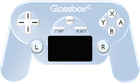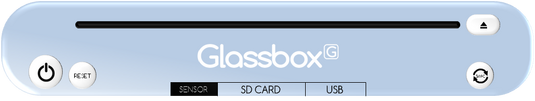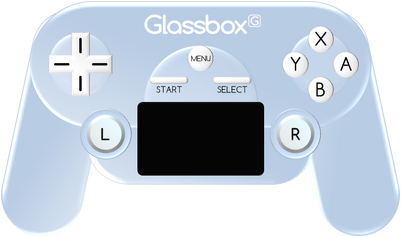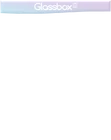Please do not edit this page without permission unless you are fixing grammatical/spelling errors or adding categories, thanks. |
| ||
| Developer(s) | Transparent Interactive | |
| Generation | Ninth | |
| Storage | 64 GB (Lite Bundle) 128 GB (Regular Bundle) 1 TB (Pro Bundle) | |
| Release Date(s) | ||
| Canceled | ||
| Media | Glassbox Optical Disc | |
| CPU | 1.8 GHz Hexa-Core TI-U1P Custom Processor | |
| GPU | 940 MHz TI-U2G Custom Video Card | |
| Memory | 8 GB DDR3 | |
The Glassbox is a never released home video game console by Transparent Interactive. A first console prototype was unveiled at Fantendo Holiday Showcase 2015, at which time Transparent Interactive reportedly aimed for an early 2016 release. However, due to unspecified issues in development and reocurring lack of sufficient funding, the project's progress stalled early on and the planned release had to be delayed repeatedly over a three-year span. In December 2018 Transparent Interactive postponed release for one last time to late 2019. However, in April of 2019 the company announced that all plans for Glassbox had been scrapped and the project was canceled for good.
Announced Games[]
Hardware[]
Console[]
The console's prototype at FHS 2015 ran games in 1080p with 60 frames per second. The console featured Wi-Fi and Ethernet connectivity, Bluetooth 5.0, a total of three USB 3.0 ports (two of which are on the front and one of which is on the back) and an SD memory card slot. Depending on the bundle purchased, the console had either 64 GB (Lite Bundle), 128 GB (Regular Bundle) or 1 TB (Pro Bundle) of internal memory, expandable via SD memory cards up to 128 GB and external USB hard disk drives up to 2 TB.
Controller[]
The standard controller that was supposed to ship with the system was titled ConPad and connected wirelessly. The controller supported motion controls via a gyroscope and an accelerometer and included a touchscreen on the front. It featured a USB Type C port for charging. There were plans for the ConPad to support inductive wireless charging, making it possible to charge its battery by placing it on top of the console or on a conventional wireless charging pad. The idea was eventually scrapped as the inclusion of the necessary components would have increased the price of both console and controller too much.
(Place your mouse pointer over an element for details.)
Software[]
The system's firmware was constructed around a central home menu with software icons arranged in a grid pattern and a side menu on the left to access essential applications, like the console's store, a web browser, an integrated social network and a media application. Additionally, a status menu could be accessed during any application by pressing the ![]() MENU Button. It displayed vital system information such as date and time, wireless signal status, controller battery life and allowed the user to enter various settings menus or turn off the system.
MENU Button. It displayed vital system information such as date and time, wireless signal status, controller battery life and allowed the user to enter various settings menus or turn off the system.
Screenshots released to the press indicated that the UI had been redesigned from the ground up multiple times.
Store[]
The Glassbox Store was the console's digital market place and allowed the user to purchase and download software.
Plaza[]
Glassbox Plaza was the console's social network, similar to Nintendo's Miiverse. It featured functionality for adding and messaging friends as well as community areas for various software titles that could be used to share screenshots or create forum threads.
Internet Browser[]
The Internet Browser allowed the user to browse the web on their TV screen with the controller.
Play'd[]
Play'd (intially just called Play) was the console's media library service which included a media player and the possibility to use online streaming services such as TIs Play'd on Demand service, or third-party services such as Netfix, Amazon Video, Hulu and many more.
Online service[]
Glassbox.net was the console's planned online service which would have provided online functionality for supported software.