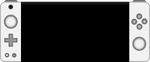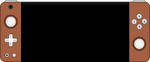| Nymbus | |||
| |||
| Developer(s) | Button Studios, Nintendo | ||
| Console Type | Handheld | ||
| Generation | Ninth Generation | ||
| Release Date(s) | |||
| Media | Cartridge | ||
The Nymbus is a handheld game console developed by Button Studios. It was first unveiled on August 16th 2018 in a YouTube trailer on the Button Studios offical YouTube channel, where it was announced that the console and several launch titles would be released in November 2018. The codename for the product was Project Sky.
Development[]
Development for the Nymbus began in September 2017, as a console from which he could launch his future original titles. According to an interview with Button Studios, development was a rocky ride, with many problems faced during the process. They stated that they wanted the console to be "small, portable, but powerful", and it was very difficult for the development team to make such a small computer so powerful.
The Nymbus was first launched in Japan on November 12th 2018, with a library of over 150 games at launch, as well as two exclusive launch titles; Fruit Punch and Smash Galaxy: Star Bright, Star Fight. Shortly after it was launched in Europe and North America on November 19th 2018, and the following day in Australia.
Features[]
Hardware[]
As previously mentioned, the Nymbus takes design inspiration from Nintendo Switch and 3DS with elements from other devices like the PS Vita, iPhone X and Xbox One Series X.
- The Nymbus' screen is a 16:9 ratio that has a maximum resolution of 720p and maximum frame rate of 120fp.
- Compared to the Nintendo Switch's screen, which has a thick black border around it when active, the Nymbus' screen fills up the entire height of the console, allowing users to fully immerse themselves in gameplay. While the console is smaller than the Switch, the screen is actually slightly bigger because of this.
- The Nymbus is very lightweight, just over half of the weight of the Switch, which weighs 10.4 oz (approximately 300g). By comparison, the Nymbus weighs 5.8 oz (approximately 165g). It is thinner, as well, since the controllers cannot be detached. The Switch is 0.55 inches (1.4cm) thick, while the Nymbus is 0.35 inches (0.9cm) thick.
- The system has two cameras - one front-facing and one outward-facing, as well as a microphone. These are able to record high-quality media.
- With a USB port at the bottom, many peripherals can be used with the Nymbus, including keyboards, custom controllers, gaming headsets and more. Additionally, Bluetooth devices can be connected, either directly or via use of a USB-Bluetooth dongle. Additionally, you can connect it to a Windows or Mac computer to access files such as game data, photos and sound recordings, and record image and audio straight from the system.
- The system also features an audio jack and charging port on the top side of the console, next to the cartridge input and volume slider.
- An NFC touchpoint exists underneath the circle pad on the left side of the console.
Software[]
The Home Menu is where the user can access a selection of pre-installed apps and the game cartridge put in their console. There is also a sidebar that appears along the top of the screen while in the home menu, giving access to the Nymbus Store, Friends Menu, Settings and Browser.
Sidebar[]
Across the top of the screen, there are several options available to the player wherever they go within the home menu. These are, from left to right:
- User settings - Displays the current user's avatar and gives them the option to make changes to their user, link it to a Nymbus account or change user.
- Nymbus Store - Shortcut to the Nymbus Store, where the player can add funds to purchase software online.
- Friends - Register friends and add friends through social media (Facebook, Twitter, Google or Instagram) or via friend code. You can also exchange messages between your friends and set up groups to play games together.
- Settings - Change any options to your console, such as date, time, internet, privacy, brightness, etc.
- Notifications - Delivers latest news, messages and offers.
Pre-Installed Applications[]
All of these applications can be freely deleted and redownloaded from the Nymbus Store at any time.
- Health & Safety Information - Health and safety information about the product and various applications.
- Camera - Take high-quality photos using either inwards-facing front camera, or outwards-facing back camera. The back camera also has an automatic flash in low-light.
- Sound Recorder - Record and play back high-quality audio clips.
- Photo Gallery - View your photographs and captured photos. You can make edits, albums, and post your masterpieces to social media.
- Sky Cloud - Game data, photographs and other saved files are automatically backed up to the cloud, if you sign up with a Nymbus account when creating a user.
- Google Chrome - The default web browser on the Nymbus. If you don't like it, you can download another browser from the Nymbus Store.
- Super Mario Bros. - Every console comes with a pre-installed version of Super Mario Bros. for the NES, which you can play anywhere, anytime.
- Twitter - Sign in to your Twitter account to access the site through your Nymbus.
- Facebook - Sign in to Facebook and view your account on the Nymbus console.
- Instagram - If you sign in to Instagram you can view your feed and your own account on your Nymbus console.
- Discord - Sign into your Discord account to access your servers and messages through your Nymbus console.
- Spotify - Sign into your Spotify account to listen to music while playing games on your console.
- Button Medals - After connecting a Nymbus account to the system, the user can earn medals through completing achievements in different games.
Colours[]
At launch, the Nymbus was released in two colour variations. Since then, more variations have been revealed.
Games[]
List of Games[]
Any page that has Category:Nymbus Games on it will be added here automatically. If you'd like to port a game to the Nymbus, feel free, just add the category to your game's page :)
Trivia[]
- The Nymbus is the first console manufactured by Button Studios.
| Projects by Button Studios |
|---|
|
|